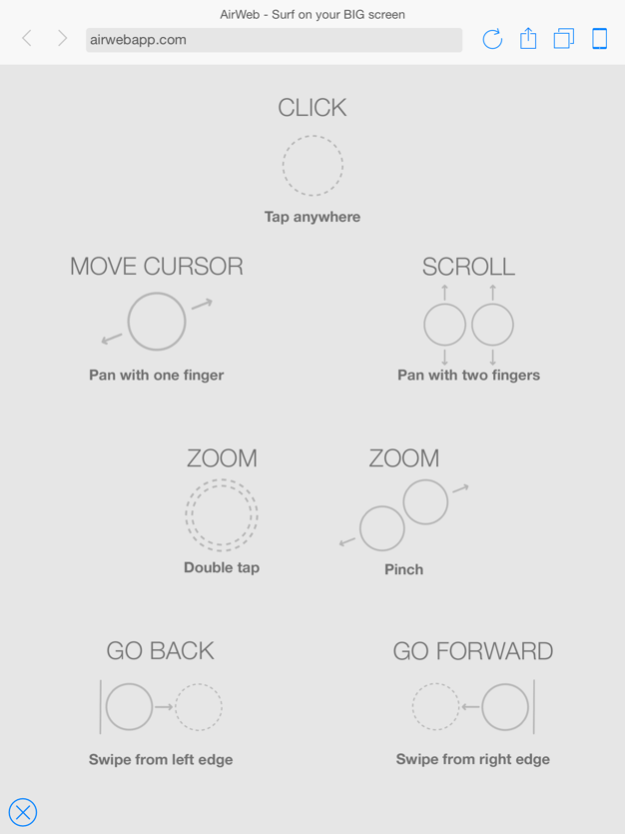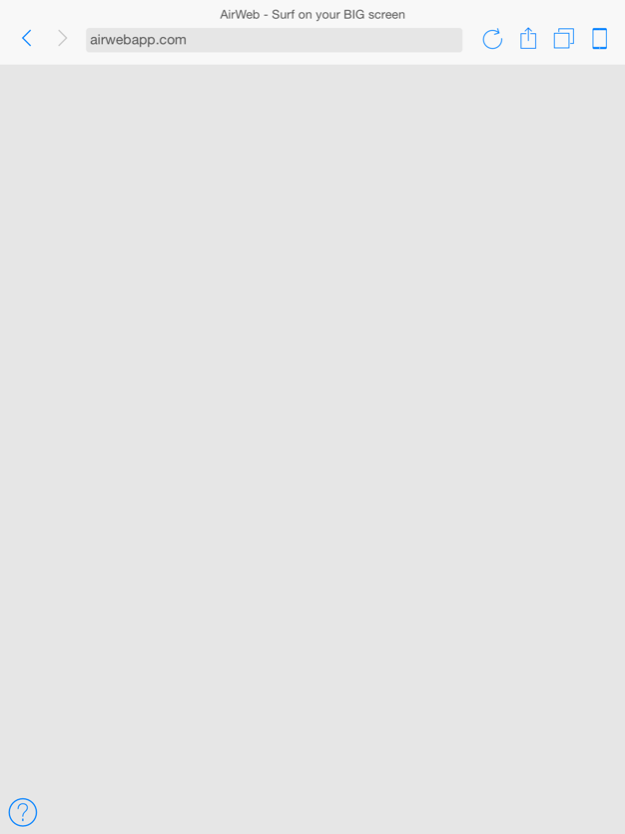AirWeb - Web Browser for Apple TV 1.4.0
Paid Version
Publisher Description
AirWeb is the first web browser for your Apple TV.
"Insanely impressed with how clever the implementation of @AirWebApp is.
One of those "Um...DUH" type experiences :)"
- Senior UI Designer at Apple
This is the first TV browsing experience that is actually pleasant to use! Using your iPhone/iPad as an input device you can now finally take advantage of that big beautiful HDTV to browse the web. Share webpages with friends or colleagues, or just surf on your own, either way BIGGER is BETTER.
AirWeb runs on any iPhone, iPod Touch and iPad that support AirPlay Mirroring and uses AirPlay to show the webpages directly on your Apple TV connected TV, while creating a trackpad and controls on your touchscreen iOS device. It takes full advantage of the width and height of your HDTV, and allows you to browse comfortably without having to look down at your iOS device.
Supported Devices:
- iPad Mini, iPad Mini Retina
- iPad 2, 3 and 4
- iPad Air 1 and 2
- iPad Pro(s)
- iPhone 4S, 5, 5S, 5C, 6, 6 Plus, 6S and 6S Plus
- iPod Touch 5th gen
Note that you need an Apple TV 2, 3 or 4 to use this app wirelessly.
Please submit any feedback or bugs through email to us at support@airwebapp.com. We have no way of replying to you or help you if you just leave a review.
Sep 9, 2016
Version 1.4.0
This app has been updated by Apple to display the Apple Watch app icon.
- Under-the-hood changes to make sure bookmarks, history etc will transition smoothly to the big upcoming 2.0 update
- Added support for the big iPad Pro
- Added multitasking support on the iPads
- Various other minor bugfixes
About AirWeb - Web Browser for Apple TV
AirWeb - Web Browser for Apple TV is a paid app for iOS published in the Office Suites & Tools list of apps, part of Business.
The company that develops AirWeb - Web Browser for Apple TV is Christian Arild Strommen. The latest version released by its developer is 1.4.0.
To install AirWeb - Web Browser for Apple TV on your iOS device, just click the green Continue To App button above to start the installation process. The app is listed on our website since 2016-09-09 and was downloaded 96 times. We have already checked if the download link is safe, however for your own protection we recommend that you scan the downloaded app with your antivirus. Your antivirus may detect the AirWeb - Web Browser for Apple TV as malware if the download link is broken.
How to install AirWeb - Web Browser for Apple TV on your iOS device:
- Click on the Continue To App button on our website. This will redirect you to the App Store.
- Once the AirWeb - Web Browser for Apple TV is shown in the iTunes listing of your iOS device, you can start its download and installation. Tap on the GET button to the right of the app to start downloading it.
- If you are not logged-in the iOS appstore app, you'll be prompted for your your Apple ID and/or password.
- After AirWeb - Web Browser for Apple TV is downloaded, you'll see an INSTALL button to the right. Tap on it to start the actual installation of the iOS app.
- Once installation is finished you can tap on the OPEN button to start it. Its icon will also be added to your device home screen.